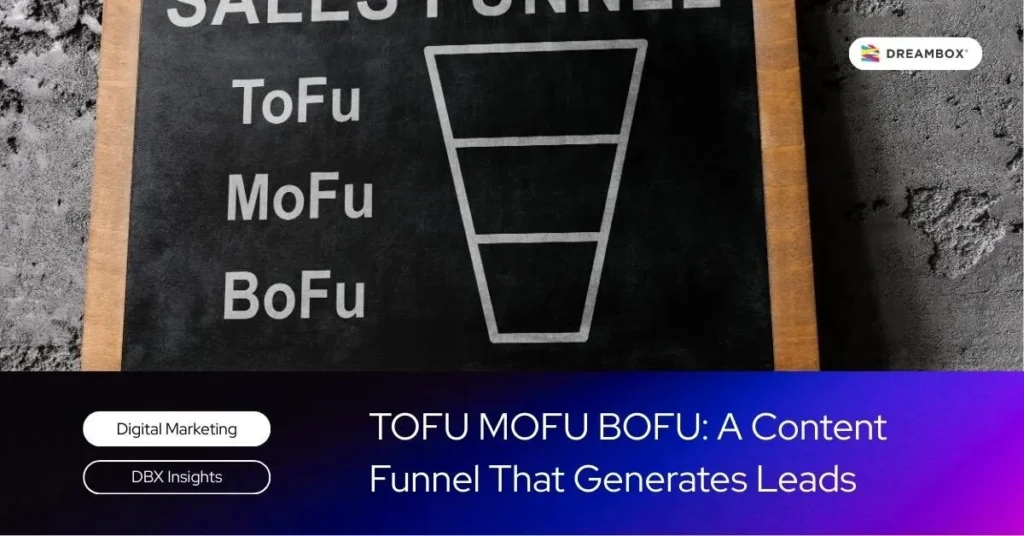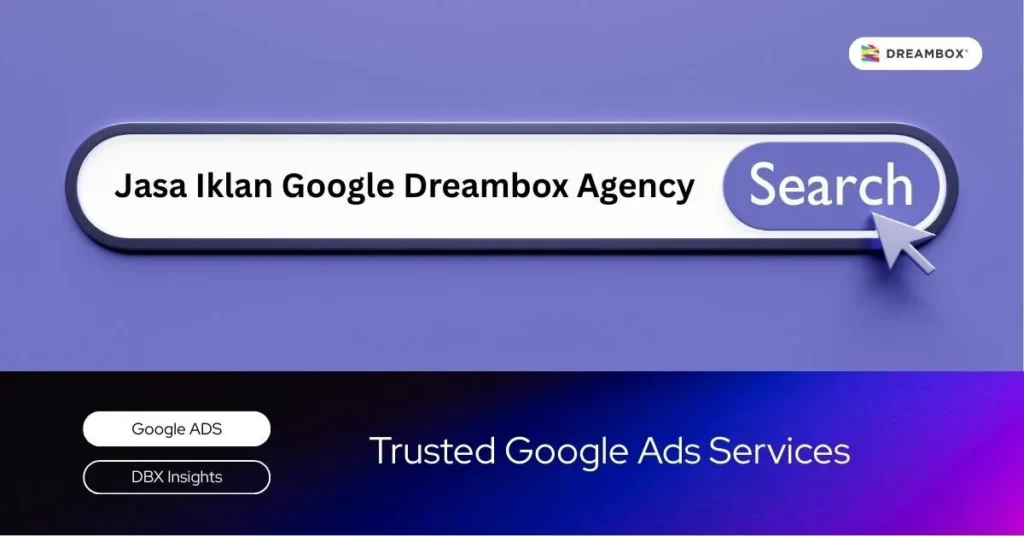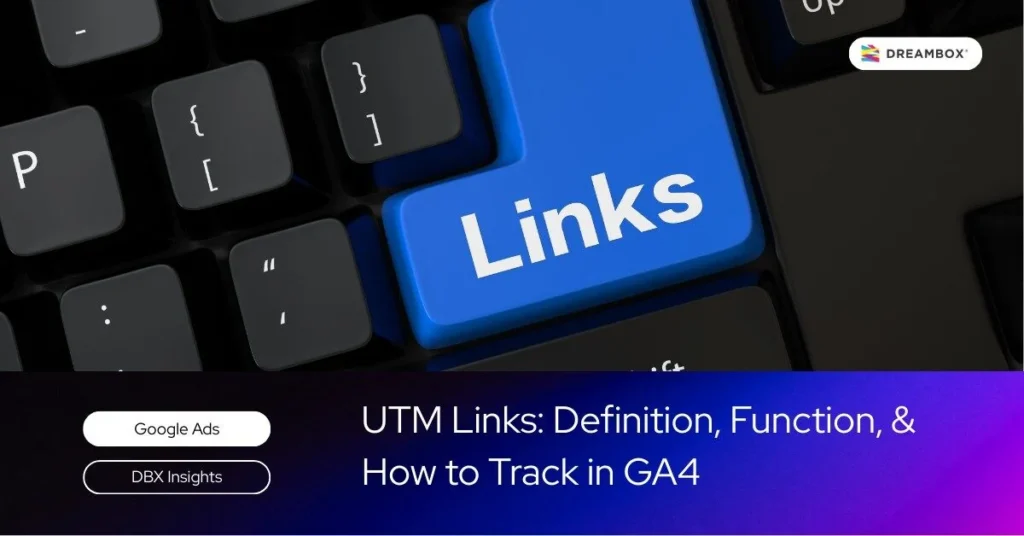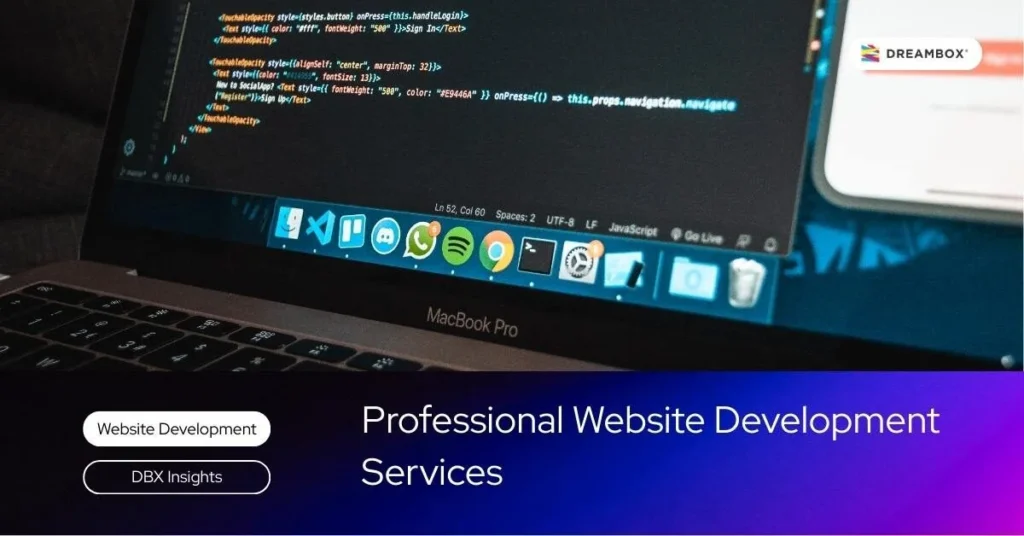In today’s connected world, understanding networks is crucial for business success. Whether you are a small business owner or an entrepreneur, networks play a fundamental role in enabling communication, sharing data, and boosting productivity. This article explores what networks are, the different types of networks available, and their functions, helping you leverage this essential technology for your business operations.
What is a Network?
What is a network? Simply put, it is a collection of two or more devices (such as computers, printers, or servers) connected to exchange data or resources. The primary goal of it, is to simplify communication and collaboration.
For a small business owner or entrepreneur, networks are the backbone that enhances productivity through the sharing of information and hardware like printers or internet connections.
Why are Networks Important?
- Helps streamline communication between staff.
- Supports business efficiency by enabling resource sharing.
- Allows centralized and real-time data access.
Types of Networks
There are several types of networks that you may encounter and consider for your business operations:
Schedule a free 30-minute branding consultation session with our experts.
1. LAN (Local Area Network)
A small network typically used within an office or building. LAN connects devices in a limited geographic area, such as an office or store.
Advantages: Fast, low-cost, ideal for small businesses.
Example: Computers connected to a printer within the same office.
2. MAN (Metropolitan Area Network)
A network that covers a broader area compared to LAN, typically a city or a group of buildings.
Advantages: Ideal for connecting branch offices within a city.
Example: A company with multiple branches in one city can use a MAN.
3. WAN (Wide Area Network)
A network that covers a vast geographical area, such as a country or a continent. The Internet is the largest example of a WAN.
Advantages: Suitable for companies with global offices.
Example: A multinational company connecting its branches across countries.
4. PAN (Personal Area Network)
A small-scale network used for personal devices, such as linking a laptop and smartphone via Bluetooth.
Advantages: Ideal for personal use.
Example: File synchronization between a smartphone and computer.
Wired Network
A network that uses physical cables (such as Ethernet cables) to connect devices.
Advantages: Stable, fast, and with minimal interference risks.
Example: Computers in an office connected via LAN cables.
Wireless Network (Wi-Fi, Bluetooth)
A network that uses wireless technology, such as Wi-Fi or Bluetooth, to connect devices.
Advantages: Flexible, perfect for areas where cables are difficult to install.
Example: A Wi-Fi hotspot in a café or office.
Intranet Network
A private network within an organization used exclusively by employees.
Advantages: Secure and restricted to employees.
Example: An employee portal for sharing internal documents.
Extranet Network
A network that allows access to external parties, such as business partners or customers.
Advantages: Facilitates collaboration with external stakeholders.
Example: Clients accessing specific documents through a portal.
Internet
A global network connecting all devices across the world. The internet is crucial for modern communication and marketing.
Example: Online sales through e-commerce platforms, email communication, and more.
Functions of a Networks
Why are networks so important for your business? Here are some of the key functions:
- Resource Sharing: You can share printers, internet connections, or even software to enhance efficiency.
- Communication and Collaboration: A network system supports fast communication through email, video calls, or collaboration apps like Slack.
- Data Storage and Access: Data can be stored centrally on a server, allowing all users to access it whenever needed.
Business Example: An intranet network in a company allows employees to share important files without having to send multiple emails.
Types of Network Architectures
Networks can also be categorized by their topology or architecture:
- Star Topology
All devices are connected to a central point (hub/switch). This topology is ideal for small businesses because it is easy to manage. - Bus Topology
Uses a single main cable to connect all devices. It is low-cost but difficult to expand. - Ring Topology
Devices are connected in a circular fashion. Each data packet passes through each device before reaching its destination. - Mesh Topology
All devices are directly connected to each other. It is highly reliable but expensive. - Hybrid Topology
A combination of two or more topologies, offering more flexibility for complex business needs.
Closing
Understanding networks is a vital step in optimizing technology for your business. Whether you’re running a small business or building a startup, selecting the right networks can improve efficiency, security, and ease of operation.
If you’d like to learn more about how networks can help your business grow, be sure to follow our blog. Implement the best networks today and make your business more connected than ever!