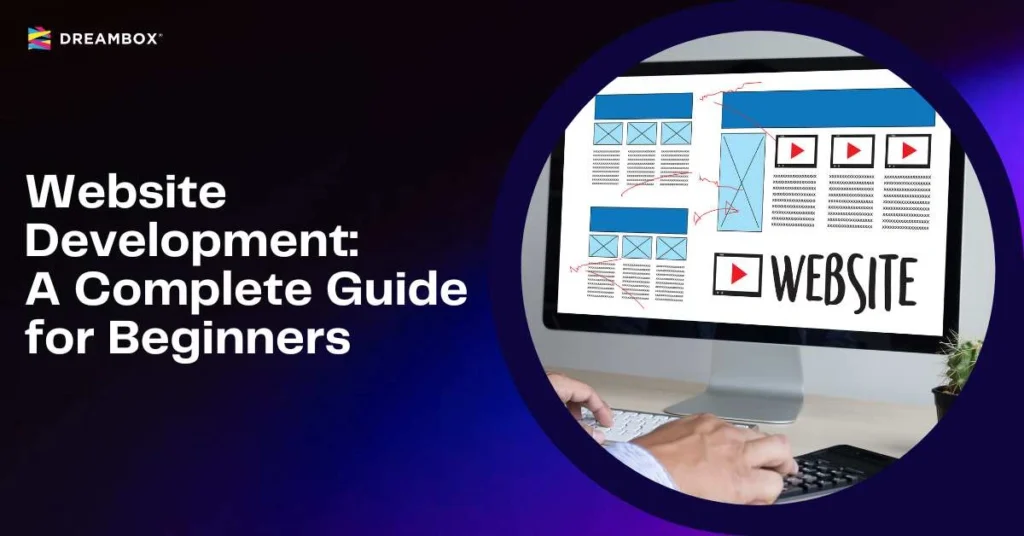When managing a website, have you ever heard or seen the term “HTTP Status Code”? If not, you’re in the right place. HTTP Status Code is one of the essential elements that need to be understood, especially by entrepreneurs, small business owners, and startups who want to ensure optimal user experience on their website.
In this article, we will discuss what HTTP Status Code is, the different types, and how to fix errors like HTTP 404 to ensure your website’s performance remains top-notch.
What is HTTP Status Code?
An HTTP Status Code is a numerical code sent by the server to the browser to provide information about the result of a website’s request. In short, it is a communication method between the server and the browser, informing whether the request was successful, needs to be redirected, or encountered an error.
For example, when you open a webpage, the browser sends a request to the server, and the server responds with an HTTP Status Code. This information is critical to ensure that users have a good experience while browsing your website.
Types of HTTP Status Codes
1. Code 1xx: Informational
This code informs that the request has been received and is being processed temporarily. Although rarely seen by users, it is useful for managing internal communication between the browser and the server.
Example:
Schedule a free 30-minute branding consultation session with our experts.
- 100 Continue – The initial request has been received, and the client can proceed to the next request.
2. Code 2xx: Success
This code indicates that the request was successfully processed. If you see this code, everything is running smoothly on your website.
Examples:
- 200 OK – The request has been fulfilled, and users can view the requested content.
- 201 Created – The request was successful, and a new resource has been created.
3. Code 3xx: Redirection
This code indicates that the user needs to be redirected to another URL to complete the request. This usually happens when a page or domain is changed.
Examples:
- 301 Moved Permanently – The page has been permanently moved to a new URL.
- 302 Found – The page has been temporarily moved.
4. Code 4xx: Client Error
This code indicates that there was an error on the client’s side, such as a missing URL or an invalid request.
Examples:
- 400 Bad Request – The request could not be understood by the server.
- 404 Not Found – The requested page or file could not be found on the server.
5. Code 5xx: Server Error
This code indicates issues on the server that prevent the request from being processed. This is often a serious concern for website owners.
Examples:
- 500 Internal Server Error – An unexpected error occurred on the server.
- 503 Service Unavailable – The server is unavailable, usually due to overload or maintenance.
How to Fix HTTP Status Code 404
One of the most common error codes is HTTP 404, which indicates that the requested page could not be found. If users frequently encounter this error, it can disrupt their experience and negatively impact SEO performance. Here are some solutions to address HTTP 404:
1. Use a Sitemap
A sitemap is a file that provides search engines with information about the structure of your website’s pages. By using a sitemap, you can ensure that search engines can find all important pages on your website, reducing the risk of 404 errors.
2. Implement 301 Redirect
If you’ve moved a page or changed its URL, use a 301 Redirect to automatically direct users to the new URL. This helps maintain a smooth user experience without dead-end pages.
3. Create a Custom 404 Page
Instead of leaving users frustrated with the default 404 page, create a custom 404 page that is informative and engaging. You can add navigation links or a button to return to the homepage, preventing users from leaving your website.
4. Use Error Checking Tools
Use tools like Google Search Console or Screaming Frog to check for errors on your website, including 404s. These tools can help you detect and fix issues before they significantly impact users or your website’s SEO.
Why Are HTTP Status Codes Important?
Understanding HTTP Status Codes is not just for technicians or web developers. As a business owner, this is important for:
- Good User Experience: Ensuring that users don’t encounter errors while visiting your website.
- Improved SEO: Errors like 404s can affect your SEO rankings.
- Optimal Website Performance: Addressing server errors helps maintain a fast and responsive website.
By understanding the types and implications of HTTP Status Codes, you can manage your website more effectively, ensure a better user experience, and improve your business’s online reputation.
HTTP Status Codes may seem technical, but understanding the basics is crucial for business owners who rely on their websites to reach customers. By monitoring and managing the status codes that appear on your website, you can create a better experience for your users while keeping performance and SEO at their best.
Ready to monitor and optimize HTTP Status Codes on your website? Use the tips above and make sure your website is always in top shape. Keep user experience as your top priority! Dreambox can help you build your business website. Contact us now!