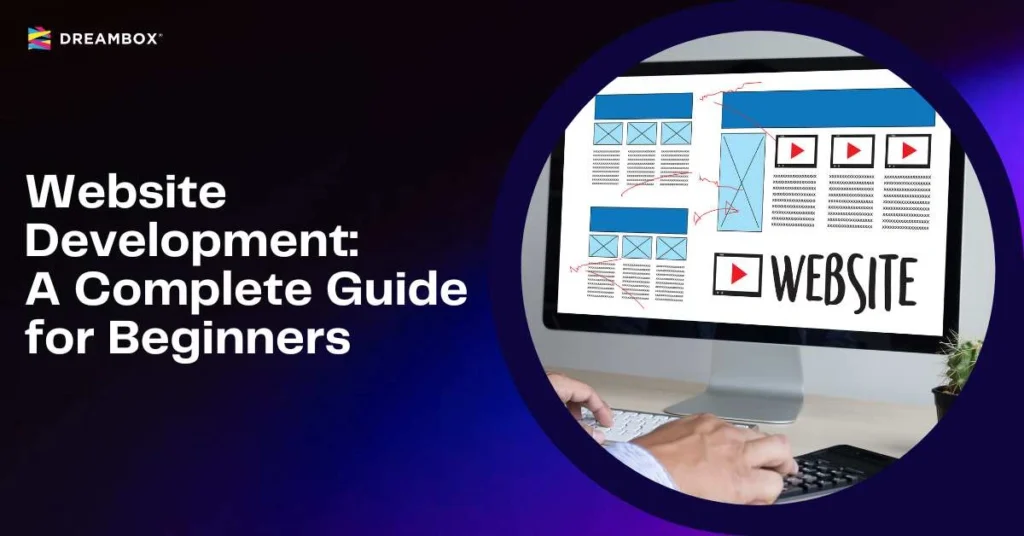If you’re a blogger, website owner, or SEO enthusiast, you’ve often heard the term Domain Authority (DA). But do you really understand what Domain Authority is, why it’s important, and how to check it?
In this article, we’ll cover everything you need to know about DA, from its definition to simple ways to increase it.
What is Domain Authority?
Domain Authority is a score developed by Moz to predict a website’s ability to rank highly in search engine results (SERPs). This score ranges from 1 to 100, with higher numbers indicating greater potential to rank well.
DA is calculated based on various factors, including the backlink profile, content quality, and the number of domains linking to your website.
Although not an official Google metric, SEO professionals often use DA as an important indicator of a website’s “health”.
Schedule a free 30-minute branding consultation session with our experts.
The Importance of Domain Authority for Websites and SEO
Why is DA so important? Here are some of the main reasons:
- Increase Organic Traffic: The higher your DA, the more likely your website appears on the first page of search results. This means more organic traffic potential.
- Increase Website Credibility: A high DA score indicates that search engines consider your website ” trusted, ” which can positively impact your reputation in your industry.
- Increase Collaboration Opportunities: Many brands and potential partners evaluate your DA before working together. A strong DA can open up collaboration and sponsorship opportunities.
Factors that Influence Domain Authority
DA is not just a random number; several factors influence it. Here are some key elements that can affect your DA score:
- Backlink Profile: The number and quality of backlinks pointing to your website is the most important factor in the DA calculation. High-quality backlinks from high-authority domains are particularly influential.
- Internal Link Structure: Good internal links help search engines understand the hierarchy of your website’s pages, which can improve user experience and DA.
- Content Quality: Relevant, original, and high-value content contributes greatly to DA scores. Search engines are more likely to rank websites that cater to users’ needs.
- Website Speed: Visitors love fast websites, and so do search engines. Make sure your website has an optimal loading time.
- Mobile-Friendliness: With more users accessing the web through mobile devices, a responsive user experience is necessary.
- Domain Age: Websites that have been around long and remain active often have a higher DA than new domains.
Practical Tips to Increase Your Website’s Domain Authority
Increasing DA is not an overnight job, but there are some practical steps you can take:
- Build High-Quality Backlinks: Invest time building backlinks from high-authority websites relevant to your niche.
- Ensure Mobile-Friendly Website: Check the responsiveness of your website to ensure an optimal user experience on all devices.
- Improve Internal Link Structure: Use internal links to direct visitors to relevant pages within your website. This helps search engines understand your content better.
- Publish Quality Content Consistently: Create relevant, informative, and data-supported content that often naturally gets backlinks.
- Optimize Your Website Speed: Use tools like Google PageSpeed Insights to identify and fix issues affecting your website’s loading speed.
- Use Social Media: Promote your content on social media to increase visibility and potential backlinks.
Tools to Check Domain Authority
Here are some popular tools you can use to check the DA of your website:
- Moz Domain Authority Checker: This tool is the ultimate resource for checking your DA while providing insight into the backlink profile.
- Ahrefs Domain Rating: Although different from Moz’s DA, Ahrefs Domain Rating (DR) provides a comparable indicator of a domain’s backlink strength.
- SEMrush Authority Score: SEMrush provides authority metrics and a complete analysis of your SEO performance.
- Ubersuggest: This beginner-friendly tool can help you check your DA and provide suggestions for improvement.
How to Check Domain Authority Easily
Follow these steps to check your website’s DA using Moz:
- Open Moz Link Explorer.
- Enter your website URL in the search box.
- Click the “Analyze” button.
- You can check your DA score in the results dashboard. You can also view other metrics, such as the number of backlinks and referring domains.
Understanding Your DA Results
Once you’ve got your DA score, here’s a quick guide to understanding what it means:
- 1-20: New or under-developed websites. Focus on building backlinks and content.
- 21-40: Your website is starting to grow, but there’s still a lot of room for improvement.
- 41-60: You’re in a good position, but competition is often in this range. Focus on a stronger strategy.
- 61-80: High DA indicates your website already has a strong reputation in its field.
- 81-100: Only for big brands or global websites with high authority.
Domain Authority is an important element in a successful SEO strategy. Regularly monitoring your DA score and implementing the tips mentioned can strengthen your website’s authority in search results.
Dreambox offers services, such as SEO, that can be tailored to your business needs. Contact us and get the right marketing and branding strategy for your business!