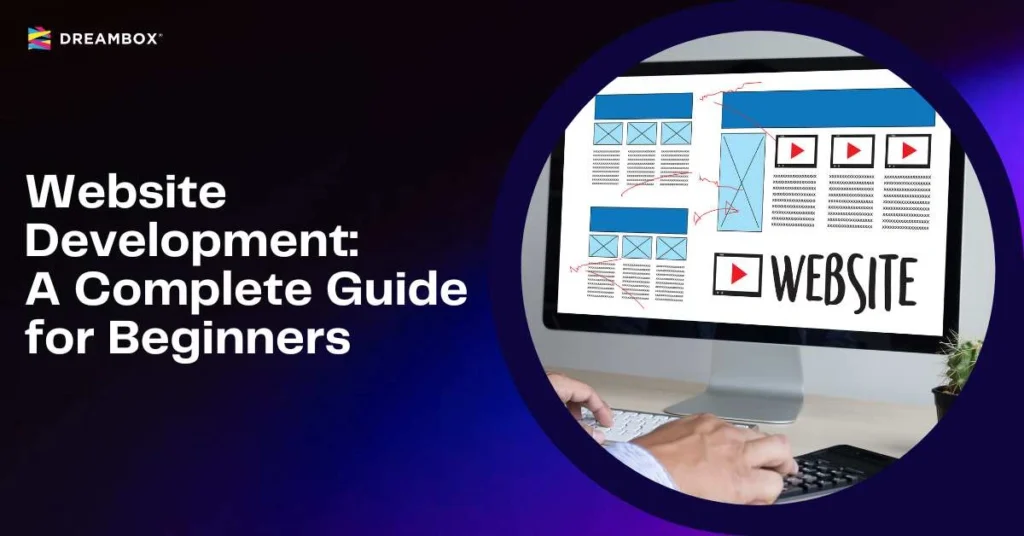What is Google My Business?
Google My Business (GMB) is a free service from Google that allows businesses to manage their online presence on Google Search and Maps. By using GMB, businesses can ensure that their information, such as business name, address, phone number, and hours of operation, is easily accessible to potential customers.
Why is Google My Business Important?
Google My Business is essential, especially for local businesses. Why? Because customers often use Google to search for businesses or services in their area. By leveraging GMB, your business has a higher chance of being found, giving you an advantage over competitors who haven’t yet used this service.
Benefits of Using Google My Business
Improving Local Visibility:
Google My Business helps your business appear in local search results and on Google Maps. For instance, when someone searches for terms like “nearest restaurant” or “flower shop in Jakarta,” your GMB profile will be displayed at the top of the search results, provided your information is relevant and well-optimized. This significantly increases the chances of customers finding you over competitors.
Getting Customer Reviews:
Customer reviews play a vital role in building your business’s online reputation. Google My Business enables reviews to be posted directly on your profile, allowing customers to leave their testimonials. Consistent positive reviews will help build trust and credibility for your business, attracting more potential customers.
Schedule a free 30-minute branding consultation session with our experts.
Complete Business Information:
Google My Business ensures that all crucial business information is presented accurately and completely. Details such as your address, business hours, and services offered make it easier for customers to understand what your business provides.
Making It Easier for Customers to Contact You:
GMB allows customers to contact your business directly through a phone call or instant messaging. This feature streamlines communication, making it more convenient for customers and increasing your chances of conversion.
Performance Analytics:
Google My Business also comes with an analytics tool, allowing you to monitor how effective your business profile is. You can track metrics such as the number of views, clicks, and direction requests. This data is invaluable for optimizing your marketing strategy.
How to Create a Google My Business Account
Step-by-Step Instructions:
- Visit the GMB Page: Go to Google My Business and click “Manage Now.”
- Enter Your Business Name: Type in your business name, and if you’re not registered, choose the “Add Business” option.
- Enter Your Address: Make sure your address is accurate and easy to locate on Google Maps.
- Choose a Business Category: Select the category that best fits your business, helping customers find you more easily.
- Add Contact Information: Provide your phone number and website details.
- Verify Your Business: Google will send a verification code via mail, email, or phone. Follow the instructions to complete the verification process.
Tips for Optimizing Your Profile:
- Fill Out Information Completely: Ensure all fields, such as business description, photos, and operating hours, are filled out accurately and clearly.
- Add High-Quality Photos: Engaging photos can enhance the appeal of your profile.
- Respond to Customer Reviews: Whether positive or negative, respond thoughtfully to show that you value customer feedback.
- Use Relevant Keywords: Include keywords such as “Google My Business benefits” or “how to create Google Business” to improve your visibility.
Make Google My Business a Strategic Tool for Your Business
With Google My Business, you can significantly increase your business’s reach. Its local visibility, ease of communication with customers, and available performance data make GMB a highly effective tool for growing your business. If you haven’t yet created a Google My Business account, follow the steps above and start optimizing your profile for digital success. Make sure to keep your profile relevant and attractive to customers by continuously optimizing it. Dreambox can help your business with branding. Contact us now!