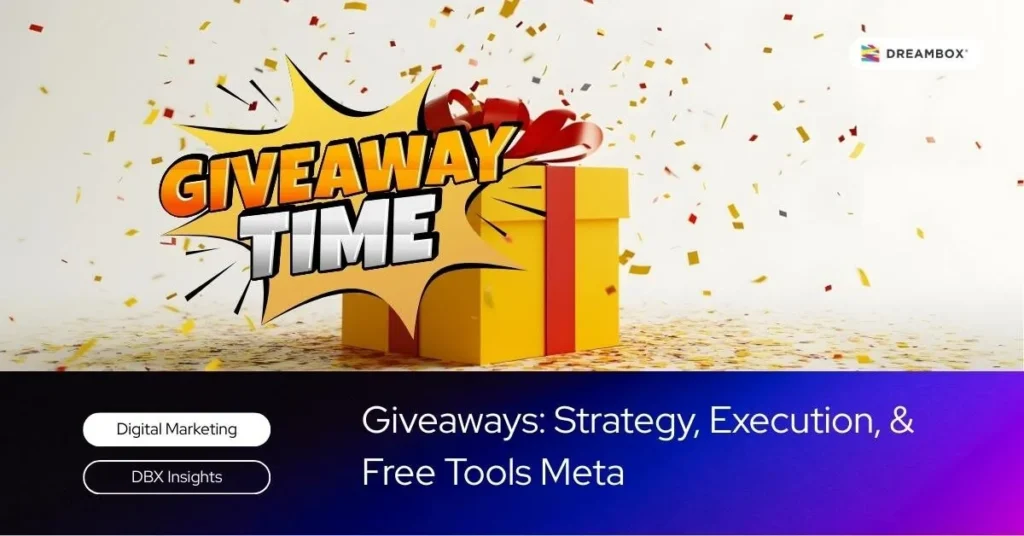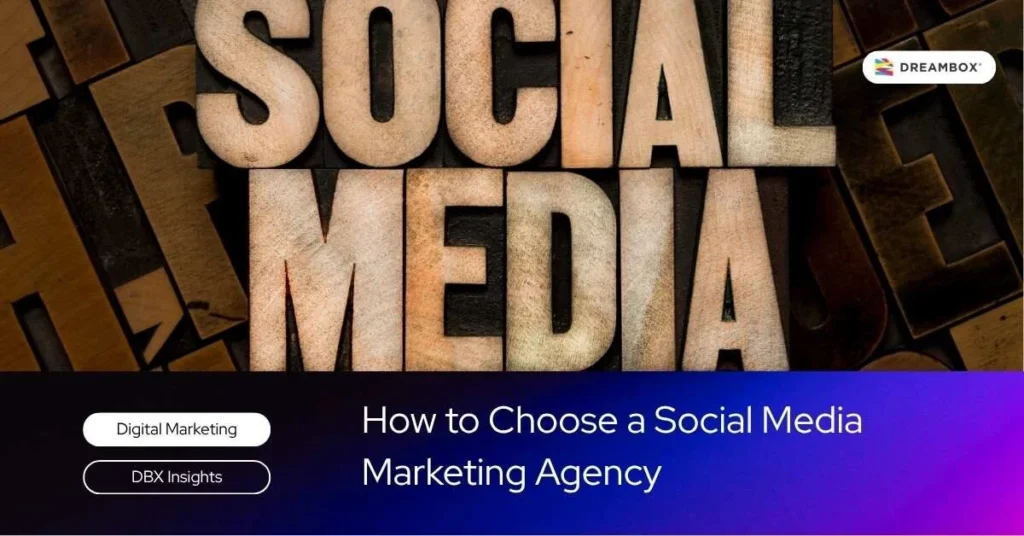WhatsApp is one of the largest messaging apps in the world. However, for those running a business—whether it’s a small business or a growing enterprise—WhatsApp Business (WA Bisnis) can be an incredibly powerful tool. With features designed specifically for business needs, WA Bisnis allows you to reach customers in a more personal and efficient way. In this article, we’ll explore what WhatsApp Business is, its benefits, how it differs from the regular WhatsApp, and how to use it to support your business.
What Is WhatsApp Business?
Simple Definition: WhatsApp Business is a free app created by WhatsApp specifically to help business owners communicate with their customers. It offers various additional features that make business interactions easier, such as product catalogs, automated messages, and conversation labels.
Difference from Personal WhatsApp: Unlike personal WhatsApp, which is intended for everyday communication, WhatsApp Business includes features tailored for business needs. The table below gives an overview of the key differences:
| Feature | WhatsApp Personal | WhatsApp Business |
| User Profile | Personal name | Full business info (address, description, etc.) |
| Product Catalog | Not available | Can create a product catalog |
| Automated Messages | Not available | Welcome message, quick replies, out-of-office messages |
| User Statistics | Not available | Statistics on sent, delivered, and received messages |
| Conversation Labels | Not available | Allows customer organization |
WhatsApp Business lets you offer a more professional customer experience while improving operational efficiency.
Benefits of Using WhatsApp Business
Improve Communication with Customers
With WhatsApp Business, you can respond to customers in real-time. Features like quick replies allow you to answer frequently asked questions without retyping the same responses. For example, a restaurant owner can set up an automatic message that sends the menu to customers who contact them.
Schedule a free 30-minute branding consultation session with our experts.
Build Better Relationships
WA Bisnis helps your business build more personal relationships with customers. You can save their names, segment them using labels, and send tailored messages based on their needs or interests.
Increase Efficiency
Automation features such as welcome messages and out-of-office replies save you time. Additionally, labels help you organize conversations more efficiently, making each interaction more focused and professional.
Expand Your Reach
Due to WhatsApp’s popularity, using WA Bisnis enables you to reach a broader customer base, including those who may prefer communicating via messaging apps over email or phone calls.
Features of WhatsApp Business
Business Profile
With WA Bisnis, you can create a professional profile that reflects your business identity. This includes your business name, description, address, operating hours, and a link to your website. A business profile helps build trust with customers by ensuring they know your business is legitimate.
Product Catalog
One of the standout features of WA Bisnis is the product catalog. You can showcase your products or services with descriptions and prices. Customers can view your offerings directly within the app without needing to leave.
How to Create a Catalog in WA Bisnis:
- Open the WhatsApp Business app, then go to Settings > Business Tools.
- Select Catalog and tap the add icon to add your products or services.
- Add images, names, descriptions, and prices.
- Save, and your catalog is ready to use!
Automated Messages
WA Bisnis allows you to set up various types of automated messages, such as:
- Welcome Messages to greet new customers.
- Out-of-Office Messages to notify customers when you’re unavailable.
- Quick Replies to quickly answer common questions.
How to Set Up Automated Messages:
- Go to Settings > Business Tools > Automated Messages.
- Choose the type of message you want to set (Welcome Message or Out-of-Office Message).
- Write your message and activate the feature.
Labels and Archives
Labels make it easier to organize customers or conversations based on categories like “New Customers,” “Order Received,” or “Follow-Up Tasks.” You can also archive completed chats to focus on active conversations.
Statistics
The statistics feature allows you to monitor the effectiveness of your communication with customers. You can view the number of sent, delivered, received, and read messages. This information is useful for understanding how successful your communication is and making adjustments if necessary.
How to Get Started with WhatsApp Business
- Download the App: Download WhatsApp Business from Google Play Store or Apple App Store.
- Create a Business Account: Register your business phone number and complete your business profile with relevant information.
- Customize Settings: Take advantage of features like catalogs, automated messages, and labels to enhance the customer experience.
- Start Interacting: Promote your WhatsApp Business through social media, email, or your online store to begin interacting with customers.
Why You Should Start Using WhatsApp Business Today
With its combination of automated features, flexibility, and broad reach, WhatsApp Business is an indispensable tool for modern businesses. Whether you’re a startup or an established small business owner, WA Bisnis helps create a more efficient, personal, and professional communication experience.
Ready to take your business to the next level? Download WhatsApp Business today and experience its benefits firsthand! Dreambox can help grow your business through Digital Marketing, Contact us now!