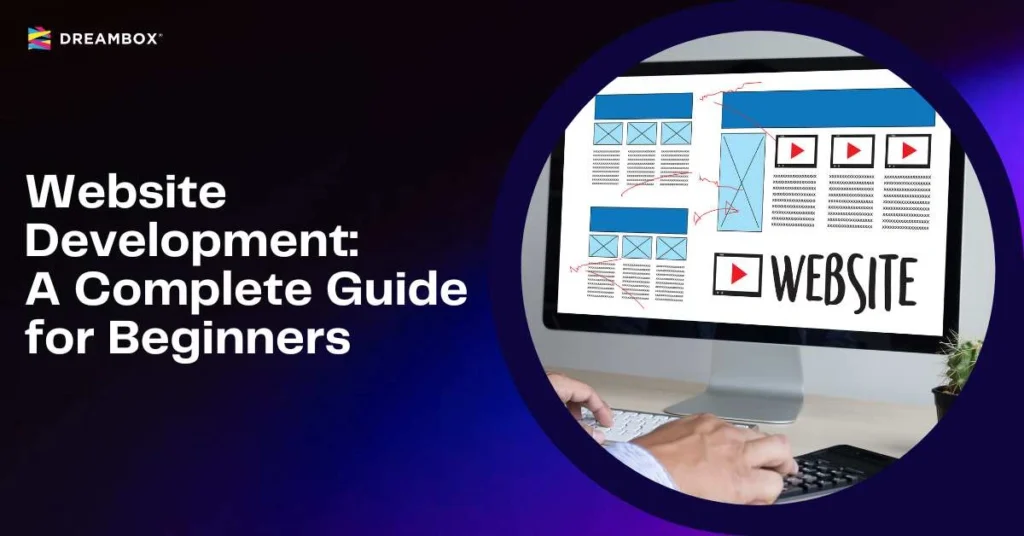Instagram isn’t just a platform for sharing visual content; it’s also a highly effective tool for supporting business growth.
For social media marketers, small business owners, and entrepreneurs, understanding how content is performing on Instagram is key to increasing engagement and conversions. This is where a tool called Instagram Insights plays an important role.
In this article, we’ll discuss how to view Instagram Insights, the key metrics available, and how you can use this information to create a more effective content strategy.
What is Instagram Insights?
Instagram Insights is Instagram’s built-in analytics feature, designed to help business accounts understand how their content performs. It provides key data to help evaluate the audience and performance of posts, stories, and reels.
How Does Instagram Insights Work?
- This feature is only available to Instagram accounts that have been converted to business or creator accounts.
- It helps users understand how their content performs by providing data in various formats, including graphs, statistics, and metrics.
- The data is updated in real-time, so users can immediately measure the impact of their content strategy.
Key Metrics in Instagram Insights
Here are some key metrics in Instagram Insights that can be used to analyze the performance of your content:
Schedule a free 30-minute branding consultation session with our experts.
1. Reach
Reach shows the number of unique accounts that saw your content. This number is important for understanding how wide an audience your content has reached.
2. Impressions
Unlike reach, impressions are the total number of times your content has been viewed, including multiple views by the same user.
3. Engagement
Engagement measures user interaction with your content, including likes, comments, shares, and saves. The higher the engagement, the better, because it means your content is relevant and appealing to your audience.
4. Follower Demographics
These demographics include age, location, gender, and time spent on the site. This information gives you an idea of your audience and the best time to post content.
5. Activity
This metric helps you understand your audience’s activity on your account, such as profile visits, website clicks, or direct call button clicks.
How to Use Instagram Insights to Improve Your Content Strategy
Here are some steps you can take to use Instagram Insights to improve your content strategy:
1. Analyze Content Performance
Determine what type of content has the highest reach and engagement. Is it image posts, carousels, or video reels? This information will help you create relevant content that your audience enjoys.
2. Find the Best Time to Post
Use demographic data to determine when your audience is most active. Posting content at these times increases the chances that your content will be viewed and interacted with.
3. Audience Segmentation
Understanding the demographics of your followers allows you to create more personalized and relevant campaigns. For example, if most of your followers are between the ages of 18 and 24, consider using a more casual language style and popular trends.
4. Evaluate Call-to-Actions (CTAs)
Insights can also help you evaluate the effectiveness of your content’s CTAs, such as whether your posts drive your audience to visit your website or contact your business.
Case Studies of Businesses Succeeding with Instagram Insights
To give you an idea, here are two examples of businesses that have used Instagram Insights effectively:
1. Local Fashion Brand
A local fashion brand used engagement data to analyze the type of content that most engaged its followers.
The result? Their behind-the-scenes product creation posts had the highest engagement. By focusing on this type of content, they increased sales by 30% in three months.
2. Small Coffee Shop in Jakarta
The coffee shop owners used their followers’ activity data to post at more optimal times. After a few weeks of posting with the new strategy, they saw a 40% increase in reach. This insight also helped them promote their brand at more strategic times.
Tips & Best Practices for Using Instagram Insights
For small business owners and entrepreneurs, here are some tips on how to get the most out of Instagram Insights data:
- Consistency is Key: Check your insights regularly (at least once weekly) to see how your content performs.
- Test New Strategies: Don’t be afraid to experiment with new content types, visual styles, or captions. Use data to evaluate your experiments.
- Use Relevant Metrics: To increase conversions, focus on specific metrics aligning with your business goals, such as activity and CTA tracking.
- Learn from the Competition: Analyzing your competitors’ social media performance can also provide new content ideas for your business.
Get Started Maximizing Instagram Insights for Your Business
By using Instagram Insights, you can better understand your audience, create relevant content, and increase engagement and conversions. No matter how big or small your business is, this tool can be a worthwhile investment of time.
Dreambox offers services that can be tailored to your business needs, such as digital marketing. Contact us and get the right marketing and branding strategy for your business!